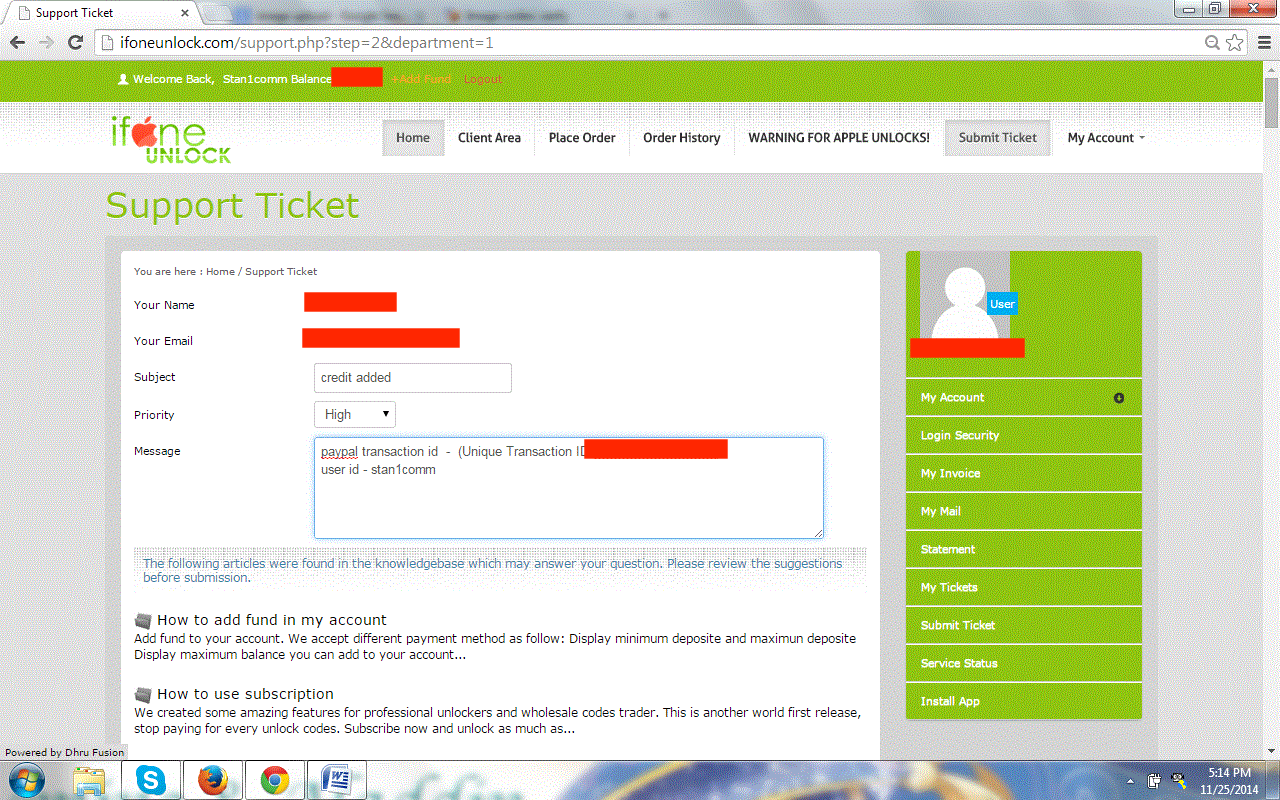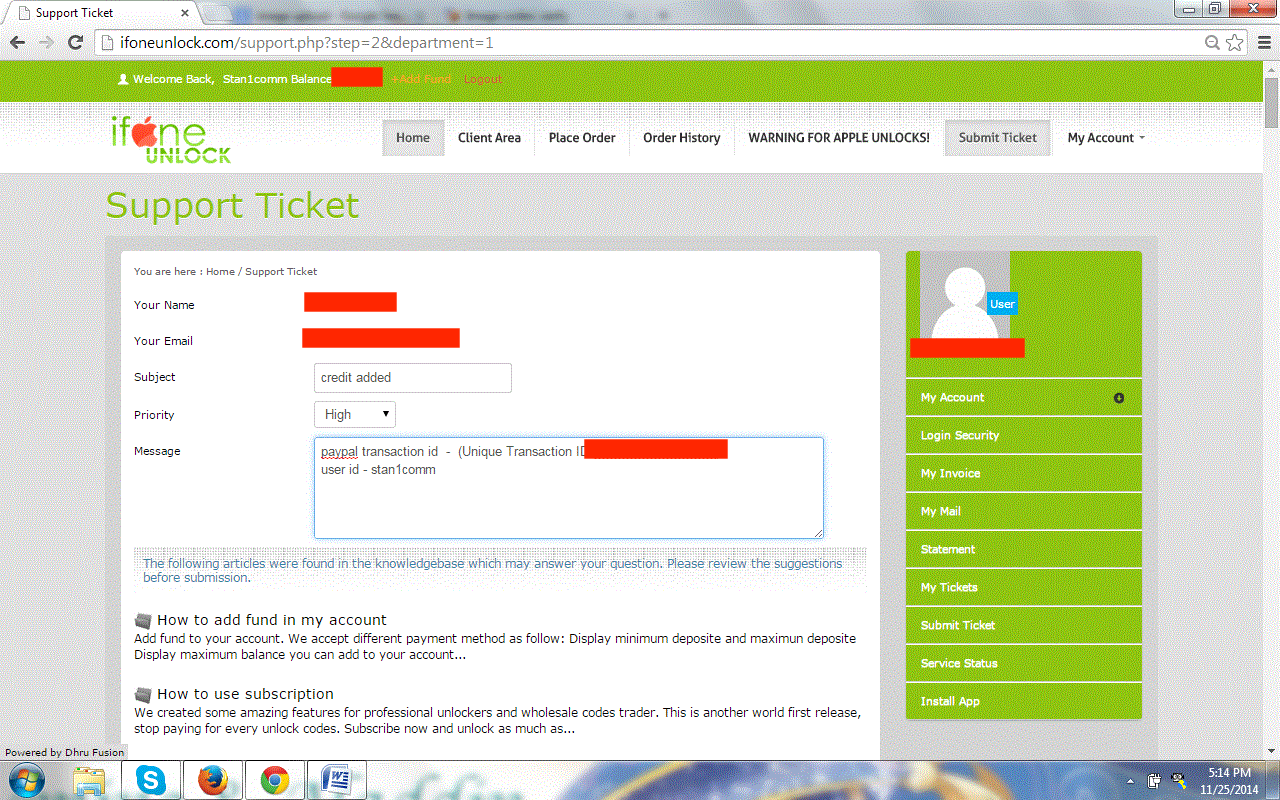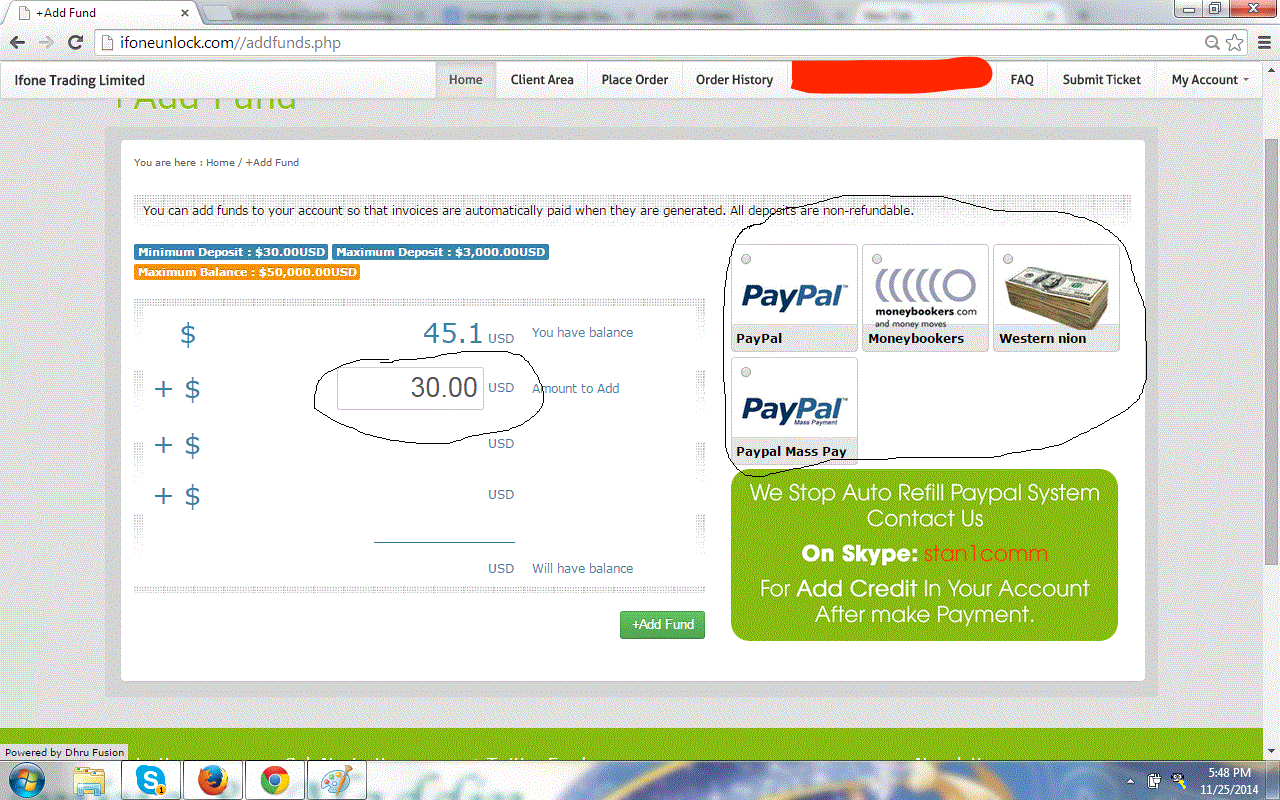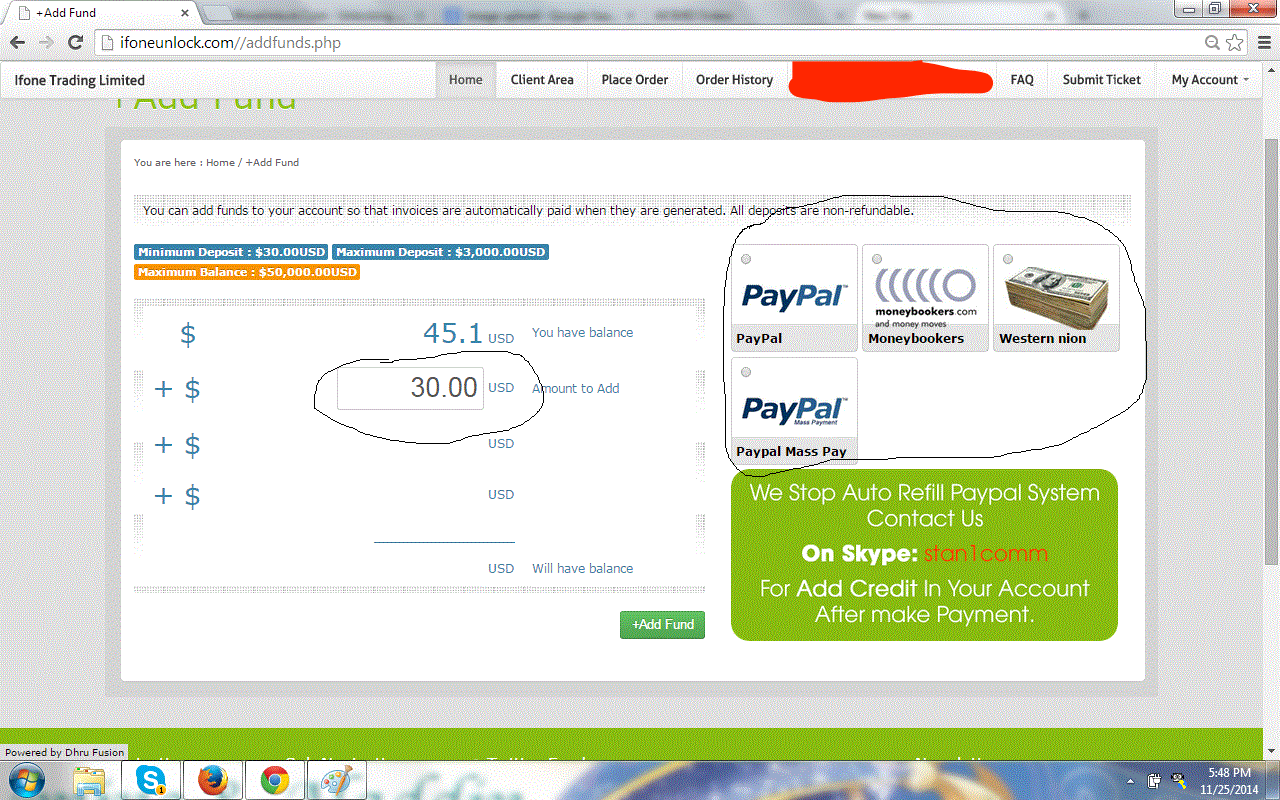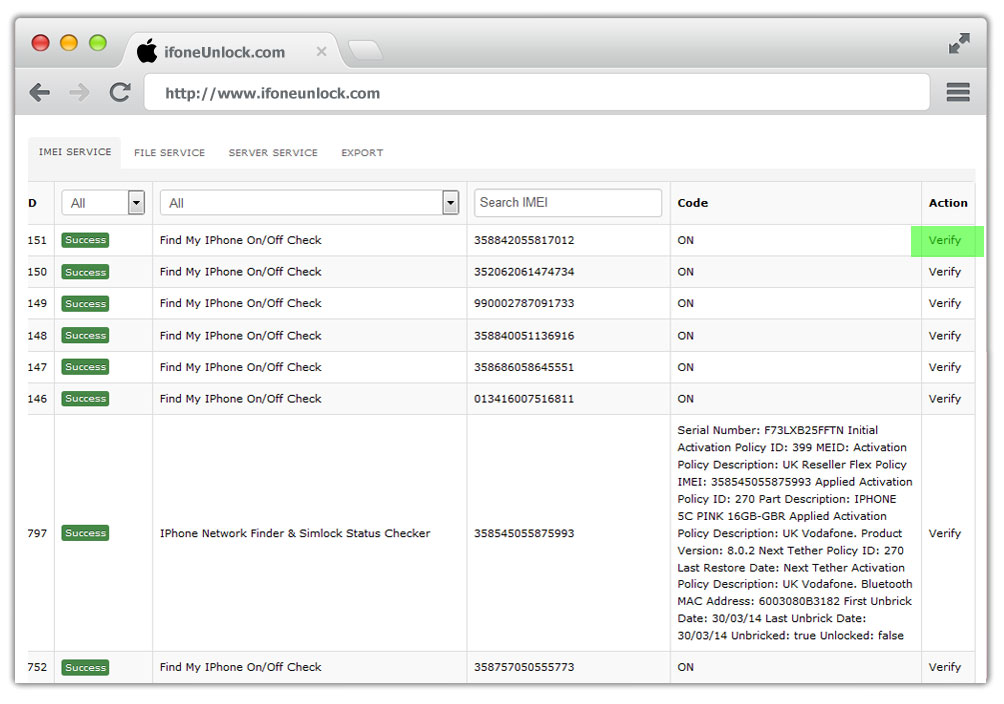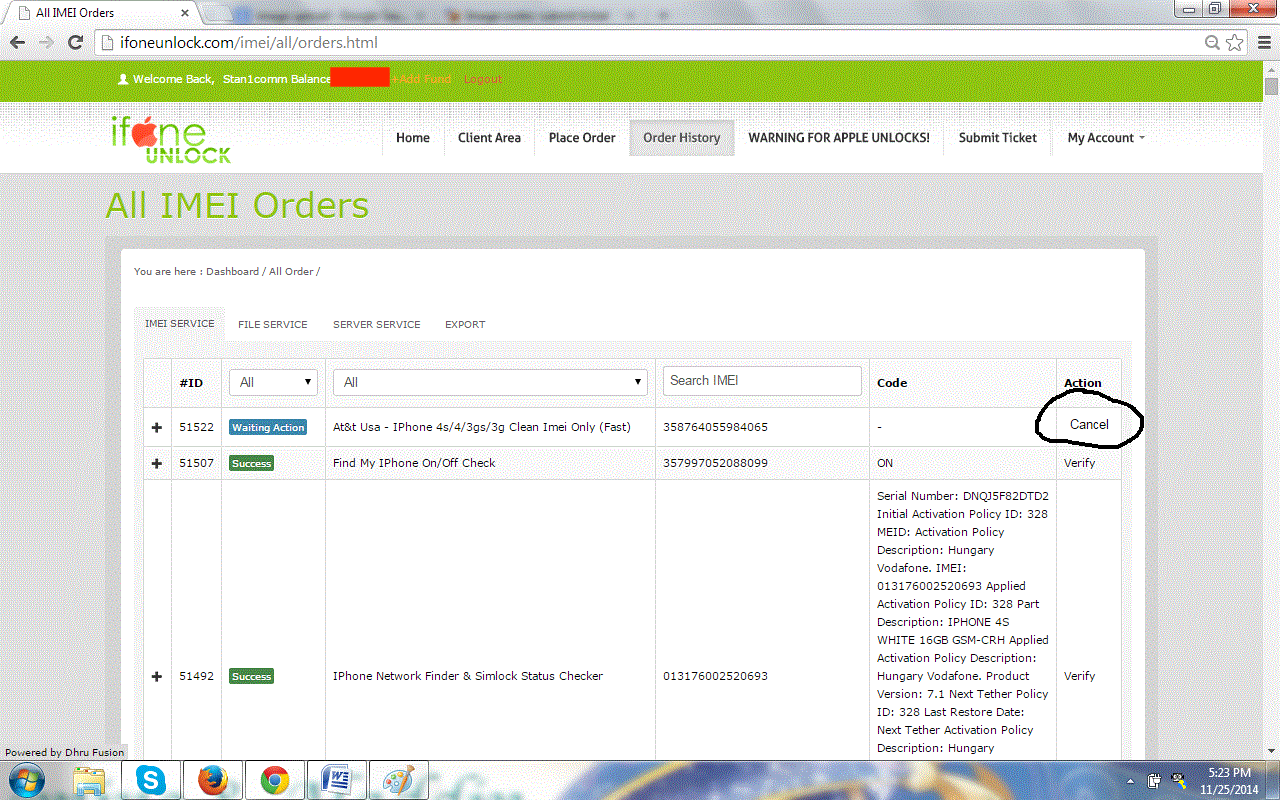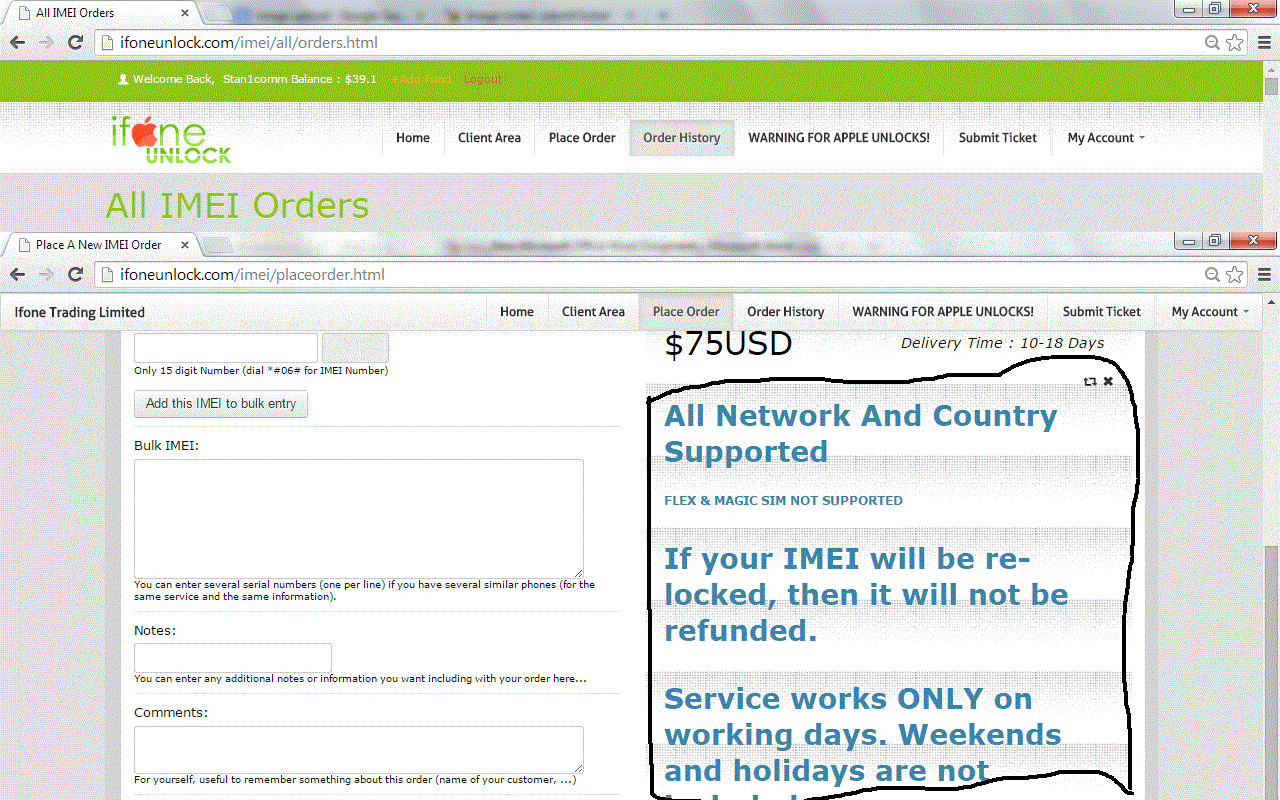Model : HTC SNAP
- Go to "Setting"
- Go to "Security"
- Select "Unlocking SIM" (at the bottom option)
- Enter Code you receive !
Model : All (including G1)
1 - Switch ON mobile with a not Allowed SIM Card,
2 - If phone ask, enter the PIN code of your SIM Card
3 - Now phone will ask you to enter the unlocking code !
Model : SPV C500
1 - Switch ON mobile with a not Allowed SIM Card,
2 - The message "PUK2" appear,
3 - Enter the Unlock Code we send to you.
4 - Phone ASK for New Code PIN enter : 0000
5 - Confirm and compose : 0000**
6 - Click "Finish" and phone will show "Network is locked..."
7 - Enter the Unlock Code we send to you and click "Finish"
8 - Restart the Mobile who is Unlocked !
How To Unlock CDMA/GSM HTC Phones:
1. Insert not allowed SIM card.
2. Phone will tell you to insert an allowed SIM card and that the phone will switch back to CDMA mode.
3. Click OK.
4. Click green button to get to the main screen of the phone.
5. Click on settings.
6. Click on all settings.
7. In the personal tab click on security.
8. The phone will ask you to enter the unlock code. Enter it. Done.
HTC DROID Incredible 2 - ADR6350VW SIM Unlock Instructions
If customer has a Verizon Wireless SIM card in the Device:
Generate or buy SIM Unlock code
Go to: Settings -> Security -> Disable SIM card lock + Enter
Enter the SIM Unlock code when prompted.
If customer has non-Verizon Wireless SIM card in the Device:
- Generate or buy SIM Unlock code
- Have the customer power cycle the device
- Enter the SIM Unlock code when prompted (This will occur when device is powering up)
device
In this case, submit a ticket in web site with your PayPal (Unique Transaction ID 6DV03655LF7394352)
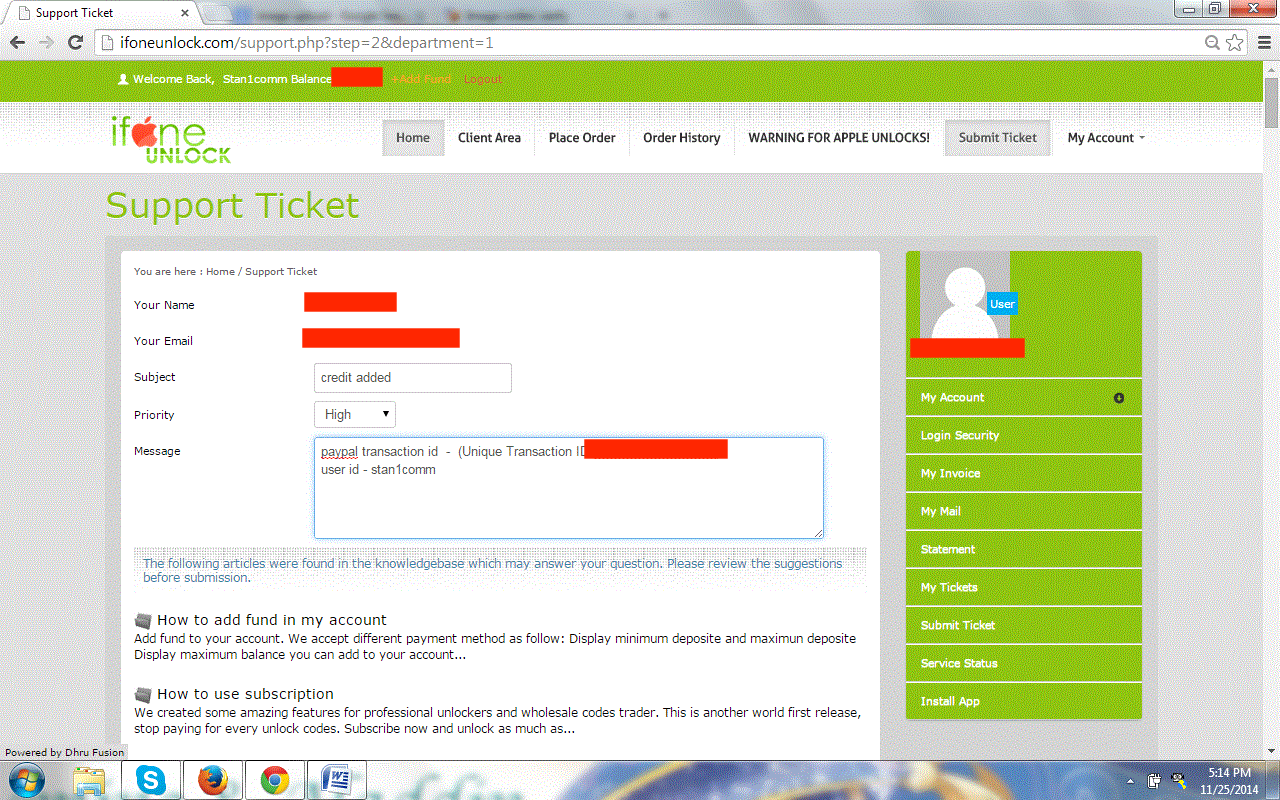
Order and pay your iPhone unlocking here. Your unlock will be processed following the delivery time you see on this page. A confirmation will be sent to your email as soon as the job is done.
- Permanently factory unlock your iPhone without jailbreaking, by whitelisting your IMEI in the Apple iTunes database.
- All our unlocks are guaranteed to work, or your money back. No quibbles, no questions, no hassle.
- Factory Unlock all iPhones regardless of bootloader, baseband and firmware version up to the latest iOS and beyond (if you don't know what this means, don't worry - it simply means we can unlock any handset).
- Upgrade and Sync iPhones using iTunes without fear of ever being locked out.
- Quickest factory unlock guaranteed.
- Every single feature works perfectly 100%, and your warranty remains valid.
- Always upgrade to latest firmware, with our unlocks you simply update using iTunes and your device remains unlocked.
Model : LG Optimus 3D P920
1. Power on your LG phone with the original SIM card in
2. Enter 2945#*920#
3. A menu will pop up, select SIM Unlock or network lock
4. Enter your NCK unlock code and hit OK
5. Your LG phone may automatically reboot
Model : LG Cookie Style T310
1 - Power ON the phone with a not accepted simcard,
2 - Type 2945#*310# to enter unlock menu,
3 - Enter unlock code.
Model: LG GT400 Viewty Smile
1. Switch ON the phone without SIM Card,
2. Press the "CellPhone" icon at the bottom of the screen to show the keypad,
3. Compose 2945#*400#
4. A new menu will appear, select "SIM Unlock"
5. Enter the Unlock Code and press OK
6. The phone will restart and is now unlocked !
Model: LG Optimus 2X
1. Insert the sim card which works out your phone
2. Enter 2945#*990#
3. window appears for the code
4. Enter the code nck received
5. the phone is unlocked
Model: LG Optimus 7 and LG-E900
1 - Insert SIM Card from a not accepted SIM Card
2 - Type the PIN Code of your SIM Card and submit it
3 - The message "... Please call your network provider to get the unlock code" will appear
But on the bottom of the screen, the keyboard is still here with "#" and "*" and invite you to "Type PIN"
Just submit the code you receive and that's it !
Model: LG P500 Optimus
1. Power ON your phone with not allowed sim card (one that didn�t come with the phone)
2. Type 2945#*500#
3. the phone will ask you to input the unlock code twice, just input the unlock code
4. Device is now unlocked
Model : LG GW300 Viewty & Gossip
1. Power on your LG Viewty GW300 with the original SIM card in.
2. Enter 2945#*71001#
3. A menu will pop up, select SIM Unlock.
4. Enter your unlock code and hit OK.
5. Your LG Viewty GW300 may automatically reboot and should now be unlocked!
Model: LG GT350 Town
1. Power on the LG GT350 Town with the original SIM card in.
2. Enter 2945#*350#
3. A menu will pop up, select SIM Unlock, DO NOT select NETWORK unlock.
4. Enter your unlock code and hit OK.
5. The LG GT350 Town will restart..
6. Put in any sim card you want, you will need to make a call for the new sim card to initialise with the phone.
7. Thats it, mobile unlocked.
Model: LG GM360 Viewty Snap
1. Power on your LG Viewty GM360 with the original SIM card in.
2. Enter 2945#*360#
3. A menu will pop up, select SIM Unlock.
4. Enter your unlock code and hit OK.
Model: LG GS290 Cookie Fresh
1. Power phone ON with original SIM
2. Type 2945#*290# to enter unlock menu
3. Enter the unlocking code
Model: LG GT400
1. Turn phone on without simcard
2. Press telephone icon at bottom of screen to bring up the phone keypad
3. Enter 2945#*400#
4. A menu will pop up, select network unlock
5. Enter your unlock code and press ok
6. The phone will then reboot and the unlock is complete
Model: LG GW620
1. power phone ON with original SIM
2. type 2945#*620# to enter unlock menu
3. Enter the unlocking code
Model: LG GM205
1. switch on your phone with original working simcard
2. enter code 2495#71001# .. nothing will show in the screen.
3. now go to menu > setting > security > simlock > network lock > deactivate: enter your unlock code in it
Model: LG GW820 eXpo
1. Power on your LG GW820 eXpo with the original SIM card in.
2. Enter 2945#*700#
3. A menu will pop up, select SIM Unlock.
4. Enter your unlock code and hit OK.
5. Your LG GW820 eXpo may automatically reboot.
Model : LG GM205
1. Power phone ON with original SIM
2. Type 2945#*71001# to enter unlock menu
3. Enter the unlocking code
Model: LG GB250, GB220
1. Power on your phone without SIM card
2. Enter 2945#*71001#
3. From the menu that pops up select "SIM unlock"
4. Enter unlock code you received from our website and press OK
5. The phone will then reboot and the unlock is complete
Model : LG GW520
1. power phone ON with original SIM
2. type 2945#*71001# to enter unlock menu
3. Enter the unlocking code
Model : LG Viewty / GW300
1. Power on your LG Viewty GW300 with the original SIM card in.
2. Enter 2945#*700#
3. A menu will pop up, select SIM Unlock.
4. Enter your unlock code and hit OK. (Entering multiple incorrect unlock codes may permanently lock your phone!)
5. Your LG Viewty GW300 may automatically reboot and should now be unlocked!
Model: LG BL20
1. insert original sim card and turn phone on.
2. Enter 2945#*20#
3. A menu will pop up, select sim unlock
4. Enter your unlock code and press ok
Model: LG BL40
1. insert original sim card and turn phone on.
2. Enter 2945#*40#
3. A menu will pop up, select sim unlock
4. Enter your unlock code and press ok
Model : LG C1100
- First you must put in an allowed simcard, then :
- type 2945#*1201#.
- Goto Menu/Settings/Security Settings/Sim Locks
- Select 'Locktype'/Deactivate and Enter the code.
Model : LG GT505
- power phone ON without SIM
- type 2945#*505# to enter unlock menu
- enter unlock code
Model : LG GB250
- power phone ON without SIM
- type 2945#*71001# to enter unlock menu
- enter unlock code
Model : LG GW520
- power phone ON without SIM
- type 2945#*71001# to enter unlock menu
- enter unlock code !
Model : LG KB770
1. Power on phone with original SIM card
2. Type 2945*#770#
3. In the menu that appears select Sim unlock
4. Enter supplied unlock code
5. Your phone is unlocked
Model : LG KP170
1 - Switch ON your phone with a T Mobile Sim inserted
2 - Press telephone icon at bottom of screen to bring up the phone keypad
3 - Then compose : 2945#*170#
4 - A menu will pop up, select Unlock Usim
5 - Then Select Network Lock
6 - Enter your unlock code and press ok (you only have 10 attempts)
7 - The phone will then reboot and the unlock is complete.
Model: LG CU-515
1.Put a SP-locked sim in the phone, phone say invalid smart chip
2.Now enter *#865625# then select option 1 and then again select 1 and enter your 16 digits code
Phone will be unlocked!
Model : LG TE365
1. Power on phone with original SIM card
2. Type *#0001#code#
3. Your phone is unlocked
Model : LG CT810 (Incite)
1. Power on phone with original SIM card
2. Type 2945#*810#
3. In the menu that appears select Sim unlock
4. Enter supplied unlock code
5. Your phone is unlocked
Model : LG CB630 (Invision)
1) Insert an AT&T or Cingular SIM in the phone; it does not have to be an active SIM
2) Dial this into the LG Incite's phone menu
3) *#865625#
4) Press CALL
5) It should you ask you for the code
Model : LG U830
1. Have your unlock code handy.
2. InserI a 3 SIM card in the phone and switch power on.
3. Enter the following key sequence 94471877#*#
4. Select the option �unlock USIM�.
5. Select the option �network unlock�
6. Enter your unlock code.
7. Handset should now display �network unlock success�.
8. Handset will now restart.
Model : LG KF300
1. Put wrong simcard
2. Phone alert 'insert correct card'
3. Right under in screen you see deblokkeren (dutch)
4. Click on it en click 'Network lock off'
5. Insert code!
Model : LG KP100
1. Insert original sim card and turn phone on.
2. Enter 2945#*20001#
3. Sim unlock mode pop up .
4. Enter your unlock code and press ok
5. The phone will then reboot and the unlock is complete.
Model : LG KF755d
1. Insert original sim card and turn phone on
2. Press telephone icon at bottom of screen to bring up the phone keypad
3. Enter 2945#*755# (or 2945#*750# if 1st option doesn't work)
4. A menu will pop up, select sim unlock
5. Enter your unlock code and press ok
6. The phone will then reboot and the unlock is complete
Model : LG Incite CT-810
- Insert a SIM from the original network
- 2945#*810# will show the unlock menu
- Enter unlock code
Model : LG KP265
1 - Use Original SIM to switch ON the Phone.
2 - Compose 2945#*265#
3 - Then go to MENU > SETTINGS > SECURITY
4 - Then go to SIM LOCKS > NETWORK > DESACTIVATE
5 - ENTER NCK (your Unlock Code)
Model : LG ME550
1 - Use Original SIM to switch ON the Phone.
2 - Compose 2945#*71101#
3 - Menu will appear, go to settings > security > sim lock
4 - Enter NCK ( Unlock Code ) and press OK.
Model : LG TU915
- Switch ON your phone with an allowed SIM Card
- Then compose: 2945#*9701#
- It should you ask you for the code
OR
Enter *#865625# then enter your 16 digits code
Model : LG KF390, KF390q and CF360
1) Insert a SIM Card from the network the mobile is locked to and turn it on
2) Insert the following sequence *#865625#;
3) Select 'Unlock USIM'
4) Select 'Network Lock'
5) Insert the unlock code
6) Select ok. Done!
Model : LG G910 :
1. Insert an invalid simcard and turn phone on.
2. Insert PIN
3. Phone says \"Invalid sim card\"
4. Select \"Emergency calls\"
5. Enter 2945#*71001#
6. Sim unlock mode pop up
7. Select netlock
8. Enter your 16-digit unlock code and press ok
9. The phone will then reboot and the unlock is complete.
Model : LG Prada, KE850 :
1. Switch the telephone on with Original SIM card inside.
2. Enter SIM pin if required.
3. Enter 2945#*8501# and press the call button (middle button bottom of the screen).
4. SIM unlock mode will appear on screen.
5. Enter unlock code
6. Select Reboot.
7. Switch phone off, and then turn back on again. Phone is now unlocked
Model : LG CT810
1. insert original sim card and turn phone on.
2. Enter 2945#*810#
3. A menu will pop up, select sim unlock
4. Enter your unlock code and press ok
5. The phone will then reboot and the unlock is complete.
Model : LG VU CU915 & CU920 (Vu)
1. Put a AT&T or Cingular SIM in the phone; it does not have to be an active SIM
2. Enter *#865625# then the 16 digit unlock code
3. Device should say: Network Lock Deactivated
4. Phone may automatically reboot and is now unlocked !
Model : LG U310
1. Turn ON the phone without SIM Card
2. Enter 815118#*#
3. Sim unlock mode pop up
4. Enter your unlock code and press ok
5. The phone will then reboot and the unlock is complete.
Model : LG iQ
1 - Switch ON mobile with a not Allowed SIM Card,
2 - If phone ask, enter the PIN code of your SIM Card
3 - Now phone will ask you to enter the unlocking code !
Model : LG KC550, KS360, KP230, KP500, KP501, KP270, KM900, KM500, GT810, GC900, GT360
1. Insert original sim card and turn phone on.
2. Enter 2945#*71001#
3. Sim unlock mode pop up .
4. Enter your unlock code and press ok
5. The phone will then reboot and the unlock is complete.
Model : LG KF700 (aka LG Virgo)
1. insert original sim card and turn phone on.
2. Enter 2945#*700#
3. A menu will pop up, select sim unlock
4. Enter your unlock code and press ok
5. The phone will then reboot and the unlock is complete.
Model : LG KC910, KF910 (aka LG Prada)
1. insert original sim card and turn phone on.
2. Enter 2945#*910#
3. A menu will pop up, select sim unlock
4. Enter your unlock code and press ok
5. The phone will then reboot and the unlock is complete.
Model : LG KF750
1. insert original sim card and turn phone on.
2. Enter 2945#*750#
3. A menu will pop up, select sim unlock
4. Enter your unlock code and press ok
5. The phone will then reboot and the unlock is complete.
Model : LG KF600
1. Insert original sim card and turn phone on.
2. Enter 2945#*71001#
3. Sim unlock mode pop up .
4. Enter your unlock code and press ok
5. The phone will then reboot and the unlock is complete.
Model : LG U970
1. Insert original sim card and turn phone on.
2. Enter 2945#*970#
3. A menu will pop up, select Unlock Usim.
4. Select Network Lock.
5. Enter the unlock code and ok.
Model : LG U300
1 - Switch ON the phone with Accepted SIM Card (from Original Network Provider)
2 - Enter Code : 815118#*#
3 - then phone will ask to enter NCK
Model : LG C2000
1) Insert non-Cingular SIM card
2) Power on the handset - phone will display "phone restricted"
3) Select "Cancel" - phone will display "phone restriction code"
4) Enter the SIM Unlock code
5) Select "OK" - the handset is now successfully unlocked
Model : LG KU990 Viewty & KE990
1. insert original sim card and turn phone on.
2. Press telephone icon at bottom of screen to bring up the phone keypad
3. Enter 2945#*990#
4. A menu will pop up, select sim unlock
5. Enter your unlock code and press ok
6. The phone will then reboot and the unlock is complete.
or
1. Without sim phone power "ON"
2. Hold "camera" + "lock" button
3. You will get key pad write 2945#*990#.
4. Press active code.
5. Your cellphone will be restart
6. Turn off cellphone and insert your sim (internation sim)
7. Enjoy your unlocked phone !
Model : LG TU720 - LG CU720 (Shine)
1) Power ON your phone with not allowed sim card (one that didn't come with the phone)
2) Type *#865625#
3) the phone will ask you to input the unlock code twice, just input the unlock code
4) Device is now unlocked
Model : LG CE110
1) Put a non AT&T or Cingular SIM in the phone;
2) The phone display: Invalid Smart Chip
3) Power on handset
4) Select "Cancel" - phone displays "phone restriction code"
5) Enter the unlock code (8 digit code*)
6) Select "OK�" - the handset is successfully unlocked
Model : LG GR500 (Xenon)
1) Insert not-allowed SIM card
2) Power on the handset- phone will display "phone restricted"
3) Select "Cancel" - phone will display "phone restriction code"
4) Enter the SIM unlock code
5) Select "OK" - the handset is now successfully unlocked
or
1. insert original sim card and turn phone on.
2. Enter 2945#*9701#
3. A menu will pop up, select sim unlock
4. Enter your unlock code and press ok
5. The phone will then reboot and the unlock is complete.
or
After turning on your mobile phone, press: *#865625#
Press Yes to continue.
Enter the 16 digit Subsidy Unlock Code
Enter the 16 digit Subsidy Unlock Code, again.
Device should say: �Network Lock Deactivated�
Phone may automatically reboot
Model : LG CU320
1) Power on the handset
2) In Idle screen, input the special code "277634#*#".
3) Enter the SIM Unlock code
4) Access the submenu "SIM Test" in Phone Test Mode.
5) Input the special code "2945#*#".
6) Access the submenu "SIM Unlock" which is just activated after the special code.
7) Input the 8-digit Unlock code in the "Enter unlock code" input screen.
8) It will be unlocked.
Model : LG CU400 & CU405
1) Insert non-Cingular SIM card"
2) Power on the handset - Phone will display "Invalid SmartChip".
3) Enter 159753#*#
4) Enter the 8 digit SIM Unlock code
5) Select "OK".
6) The handset will be unlocked.
Model : LG CU500
1) Insert non-Cingular SIM card.
2) Power on the handset. Phone will display "Invalid SmartChip"
3) (IF THE PHONE DOES NOT DISPLAY INVALID SMARTCHIP, PLEASE POWER OFF AND ON AGAIN)
4) In Idle screen, enter 159753#*#. Phone will display "Enter NCK, Remaining 5
5) Enter the 8 digit SIM unlock code
6) Select "OK"
7) The handset is now successfully unlocked.
Model : LG CU515, CU575 (Trax)
1) Put a non-Cingular sim in the phone
2) Phone says invalid smart chip
3) Now enter *#865625# then select option 1 and then again select 1
4) Enter your 16 digits code
5) Device should say: Network Lock Deactivated
6) The handset is unlocked.
Model : LG U8150
1 - Switch ON your phone with a NOT Allowed SIM Card,
2 - Compose : 2, 7, 7, 6, 3, 4, #, *, #,
3 - Go to menu "SIM Lock",
4 - Enter the Unlock Code we send to you.
Model : LG U400
1. Insert the network SIM in the handset which has given u the LG U400.
2. Enter 2945#*88110#.
3. The phone will then prompt 'Unlock sim'. Press OK.
4. The phone will then prompt 'Network Unlock'. Press OK.
5. The phone will then prompt- 'Input Network Control Key'.
Enter the 8 digit unlocking code. Press OK. If the unlocking code comes with only 7 digits, add a 0 in front of the 7 digit code. If the unlocking code comes with only 6 digits, add 00 in front of the 6 digit code.
6. It should give you the message Success.
7. Come back to the main screen and Enter 2945#*88110#.
8. The phone will then prompt unlock sim. Press OK.
9. The phone will then prompt Network Unlock/ Lock but if you scroll down you will see a message Enter SP Lock. Enter SP Code.
10. Then press OK
Model : All other model
1 - Switch ON your phone with an Allowed SIM Card,
2 - Then compose :
2945#*5101# - (if you have a LG 510w)
1945#*5101# - (if you have a LG 1200 & B1200)
2945#*5221# - (if you have a LG 5200 & 52200)
2945#*5301# - (if you have a LG 5300)
2945#*5401# - (if you have a LG 5400)
2945#*70001# - (if you have a LG 7020)
2945#*7101# - (if you have a LG 7100)
2945#*1201# or 2945#*70001# - (if you have a LG 1100)
2945#*70001# - (if you have a LG7250T)
2945#*2201# - (if you have a LG C2200)
2945#*5301# - (if you have a LG T5100)
2945#*3311# - (if you have a LG C3310)
3 - Go to "Menu" and then to "Settings",
4 - Then select "Security",
5 - To finish select "Network Provider" and select "Desactivate"
6 - Enter the Unlock Code we send to you.
Model : To Classify
For the next models u must to insert the original SIM:
LG KF245c press 2945#*7101#
LG C3100 press 2945#*3101#
LG C3380 press 2945#*7101#
LG F2300 press 2945#*7101#
LG KE260 press 2945#*2601#
LG KE970 press 2945#*9701#
LG KG120 press 2945#*1201#
LG KG220 press 2945#*1201#
LG KG240 press 2945#*3311#
LG KG280 press 2945#*7101#
LG KG290 press 2945#*7101#
LG KG800 press 2945#*7101#
LG KU250 press 2945#*250#
LG KU380 press 2945#*380#
After that will appear an secret menu,go to settings-security- sim lock ,enter NCK and press OK.
For next models insert one SIM ,not the original SIM:
LG KU311 press 815118#*#
LG KU800 press 82652#*#
LG L600v press 815118#*#
LG U8150 press 277634#*#
LG U8210 press 277634#*#
LG U8500 press 277634#*#
LG U400 press 2945#*88110#
LG KC550 press 2945#*71001#
LG KU580 press 2945#*580#
LG KT520 press 2945#*520#
LG KF750 press 2945#*750#
LG KF600 press 2945#*71001#
LG KG275 press 2945#*20001#
LG KU380 press 2945#*380#
LG KU311 press 815118#*#
LG KU800 press 82652#*#
LG L600v press 815118#*#
LG U8150 press 277634#*#
LG U8210 press 277634#*#
LG U8500 press 277634#*#
LG C3100 press 2945#*3101#
LG C3380 press 2945#*7101#
LG F2300 press 2945#*7101#
LG KE260 press 2945#*2601#
LG KG120 press 2945#*1201#
LG KG220 press 2945#*1201#
LG KG240 press 2945#*3311#
LG KG280 press 2945#*7101#
LG KS500 press 2945#*500#
LG KP270 press 2945#*270#
LG KF240 press 2945#*240# or 2945#*2401#
LG KG290 press 2945#*7101#
LG KU250 press 2945#*250#
Enter NCK and press OK.
Spend more time growing your business, not expanding your social presence. We'll take care of that! Marketing on Facebook is a great way for companies, brands, and icons to get in touch with the consumers. Facebook is the elite social platform that allows consumers to share ideas with companies that want to improve and build a strong connection with customers. Having a fan page shows that you care about your company reputation.
Obtaining a social presence on Facebook adds a viral presence to your identity. When consumers see you have a large likes count, they assume you are established. Having a populated fan page also displays your popularity among the market. This can be the additional edge over your competition and allow your consumers to trust in your product or service.
Facebook is the world s number one social platform, and big brands like Coca Cola and McDonald s are rushing to build large followings of Facebook Fans. Why? Because research shows that each individual Facebook Fan can be worth as much as $136.38 in sales! And with each Fan costing as little as $0.02, that s a massive return on investment!
Facebook Fans = Sales!
But getting your piece of the Facebook gold rush is not easy. Doing it on your own can take a lot of time and effort. And buying fans from fly-by-night online suppliers will often result in empty promises and an empty wallet. Getting a large Facebook Fan base will give you instant social credibility and prestige, blasting you miles ahead of your competition.
According to a recent study*, 90% of people trust the recommendations of their Facebook Friends.
These recommendations can be explicit, like they, check this out! But more often, they are the result of Friends seeing other Friends LIKED companies, comments and other Facebook activity.
Our extremely fast turnaround rate is vital to expanding your social presence on Facebook. Whether you are expanding the number of likes to prepare for a large event or simply to impress others, we have the tools necessary to rapidly increase your facebook likes count. Delivery time varies due to size of campaign. Some campaigns finalize in just 2 days from date of purchase.
We guarantee the delivery of facebook likes to your fan page in full compliance with Facebook s guidelines. This means that your fan page will not be at risk through use of our service. Our service is completely confidential so your clients and competitors do not know about your marketing techniques. We do not require your account credentials or admin access for completion of your campaign.
Level the playing field by using our innovative marketing approach. Our service helps you obtain an edge over your competition by establishing social prestige. Our service is guaranteed to help your fan page come off more credible and established.
Kick start your fan page with more facebook likes and rank well for niche related keywords. This also makes your fan page more visible to your target audience. It s a known fact that Facebook ranks fan pages according to its likes count.
This features allow you to requests credits from other user of our website or from resellers. We understand it can be difficult in some country to pay online or use other payment method. Now it's very easy to get credits on our site instantly from any worldwide resellers. Select how many credits you need
go to my account, credit transfer
- Requested customer username to transfer credit
- Requested customer email to transfer credit
- Select how many credits are you looking to transfer
- To transfer money from your account to a customer account simply click transfer, then the money will be added instantly to your customer and this customer will become your affiliate.
PAY WITH PAYPAL
- Login to your account
- Place order using PAYPAL
- We will send an email after few hours (usually take from 12 to 36 hours) to your PAYPAL EMAIL account with a confirmation link. YOU MUST CLICK THIS LINK to add credits INSTANTLY on your account
- Once you have clicked the link (you can do it only 1 time) credits will be added INSTANTLY to your account
Many users are using different email address on our site and different PAYPAL email address. WE WILL ALWAYS SEND THE CONFIRMATION LINK TO THE PAYPAL EMAIL ADRESS THAT WAS USED TO PAY YOUR ORDER. The invoice will be of course available on your account after payment is received.
If you do not have access to this PAYPAL email address for some reason and you are not the PAYPAL account owner then you must contact the owner and ask to click the link for you. You can also contact us and so we can verify your payment together. If the order is not confirmed after 7 days. The order will be canceled and you will be refunded.
Please be patient, the system is working completely standalone, automatic but for security reasons to protect our customers we need to verify each orders. it will take MAXIMUM 36 HOURS for this process to be completed and sometimes less. Do not start a Paypal dispute before this time else you will be refunded instantly and credits will not be added to your account.
Becoming a TRUSTable customer
As soon as you are doing regular deposit using our services and paying with paypal. We will add your account to trustable customers. This means on all your next paypal deposit orders credits will be added instantly and you will not have to confirm your order anymore. It will be instantly confirmed.
We provide a complete list of every singles sales from your customers made on our site as follow
- Complete list of your customers IMEI orders
- The ID when your customers made an order from our site
- The status of orders of your customer
- The service name list to find orders of specific service
- Search order by imei number by typing imei number
- Order successfull reply code
- Cancel or verify order action
- Auto refresh order history page after 5min, 10min, 30 min or after 1hr to get latest order details
- Click to view full details about order
This is a great tool to see your affiliates (customers) activity and keep a complete history of every single sales. This is very important. Let's have a look how it works step by step.

- Allow to keep record of on your affiliates (customers) that you have recruited
- The registration date when your affiliate registered in our website
- The username of your customers.
- The amount of affiliate item
- The total commission for you made on each affiliate
- The total commission for you
- The total payout amount of your commission
- The total pending payout of your commission
We would like to assure all of our website visitors that we would never provide an illegal service. Before starting our service, extensive research was carried out into the current international laws regarding mobile devices.
Unlocking a mobile phone so that it will accept alternative network SIM cards is legal. All mobile phones are manufactured to accept any SIM card. It is consumers legal right to have their phone unlocked!
Please see this notice from the UK police (this site is based in the UK):
In the USA, a recent recommendation by the comission set up to monitor and update the DMCA exempts the reverse engineering of firmware for unlocking purposes from the stringent copyright language of the DMCA. This has effectively made unlocking software completely legal in the USA for a duration of 3 years, after which the decision will be reviewed. The DMCA's report exempting unlock software can be found at this document from the US Copyright Office:
The networks have to provide you with an unlock code if you request it, but they do charge much more than us!
Powerful tools for affiliates such as banners with different embedded codes, custom links and more
Affiliate tools is available from your account

- This is your custom affiliate link. You can add it to your website, email signature and share it on different social platform. Anyone who use this link to register on our website will be YOUR affiliate.
- Copy/Paste HTML embedded code to easily add the link on your website

- We provide different banners style and size to fix perfectly your website
- Copy/Paste HTML embedded code to easily add the banners on your website
- We also offer different size banner
Come back often to the affiliate tools page as we might offer lot of new banners anytime soon.

- You can also view affiliate products or items in our website
- Service name which has affiliate commission for your customer
- Affiliate commission price
- Affiliate commission in percentage
Click on Submit ticket or Contact us
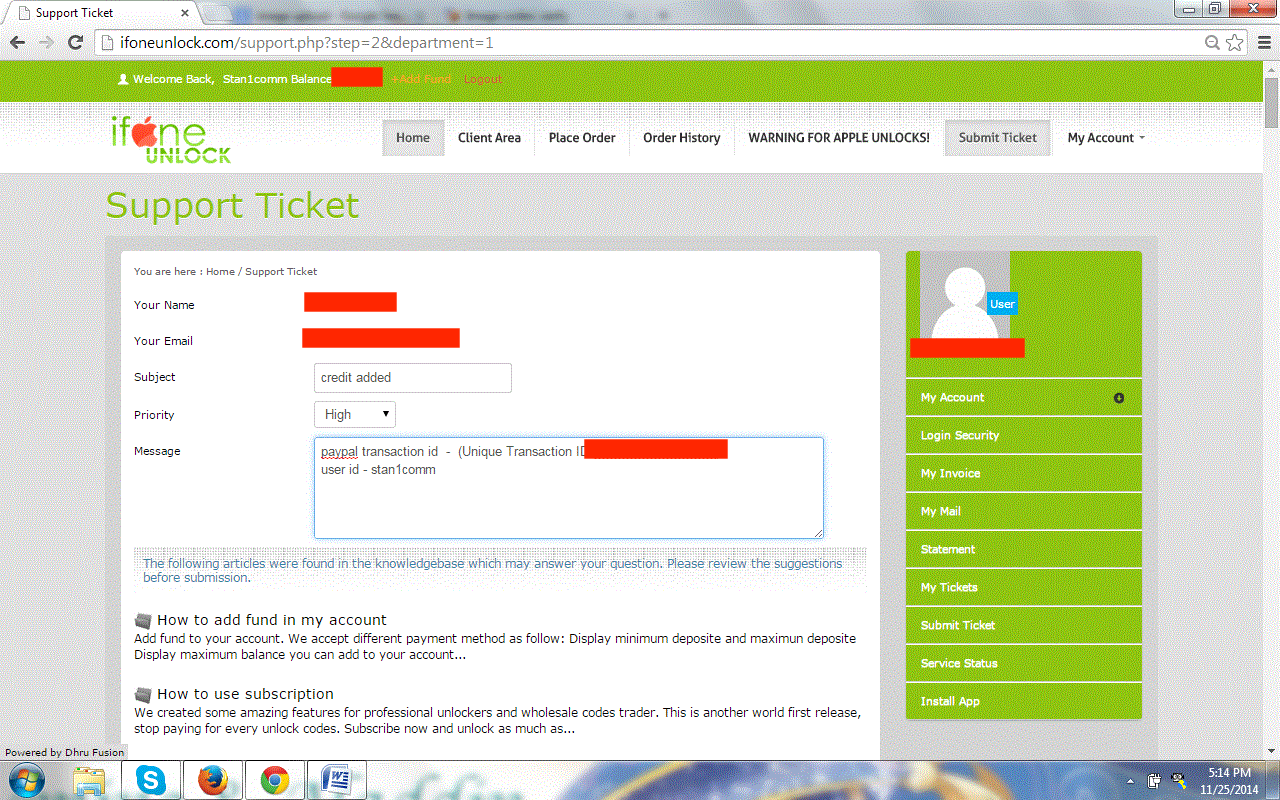
The unlocking service we offer allows you to use any network providers SIM card in your phone. Typically this involves unlock codes which are a series of numbers which can be entered into your mobile phone via the phones key pad to remove the network restriction and allow the use of other SIM cards. There are also other solutions which involve software or other ways to unlock your phone, so check that you are ordering the right solution for you.
Go to your account; choose Add Fund option
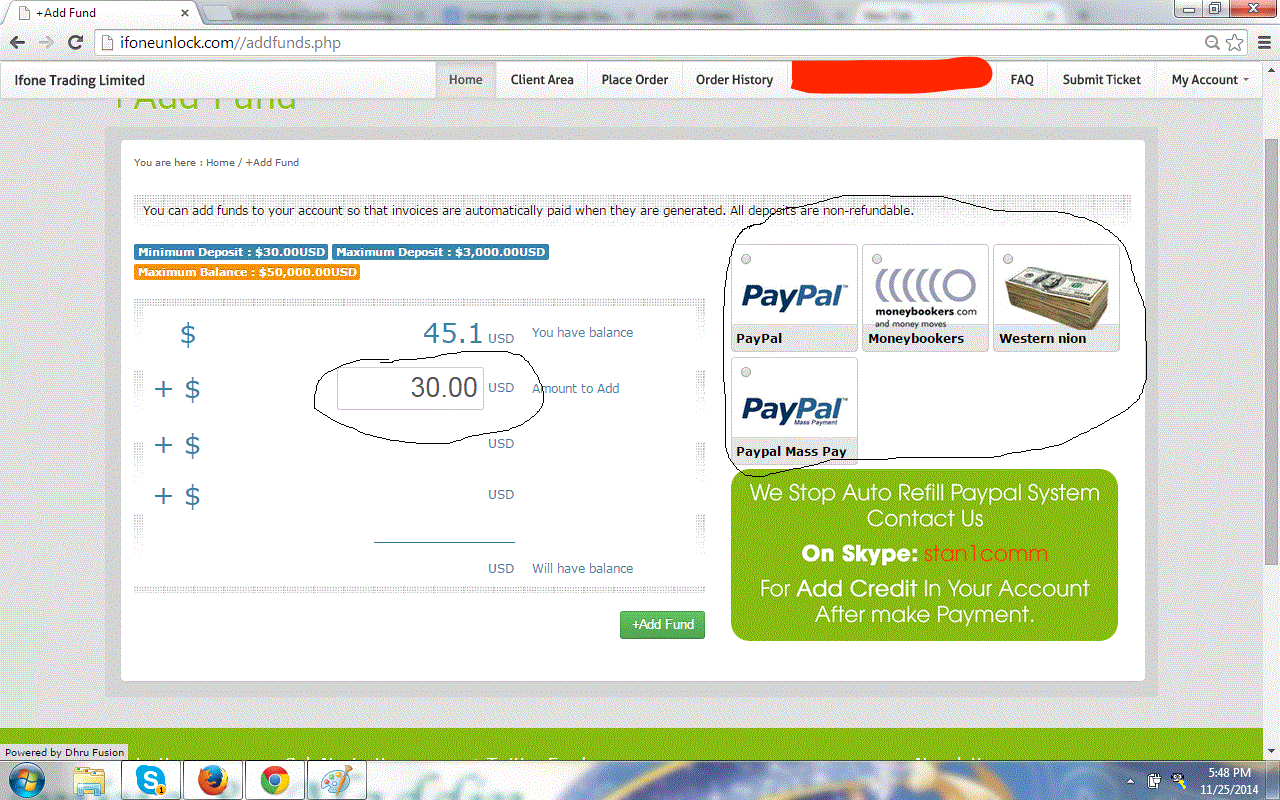
After that choose Payment Option
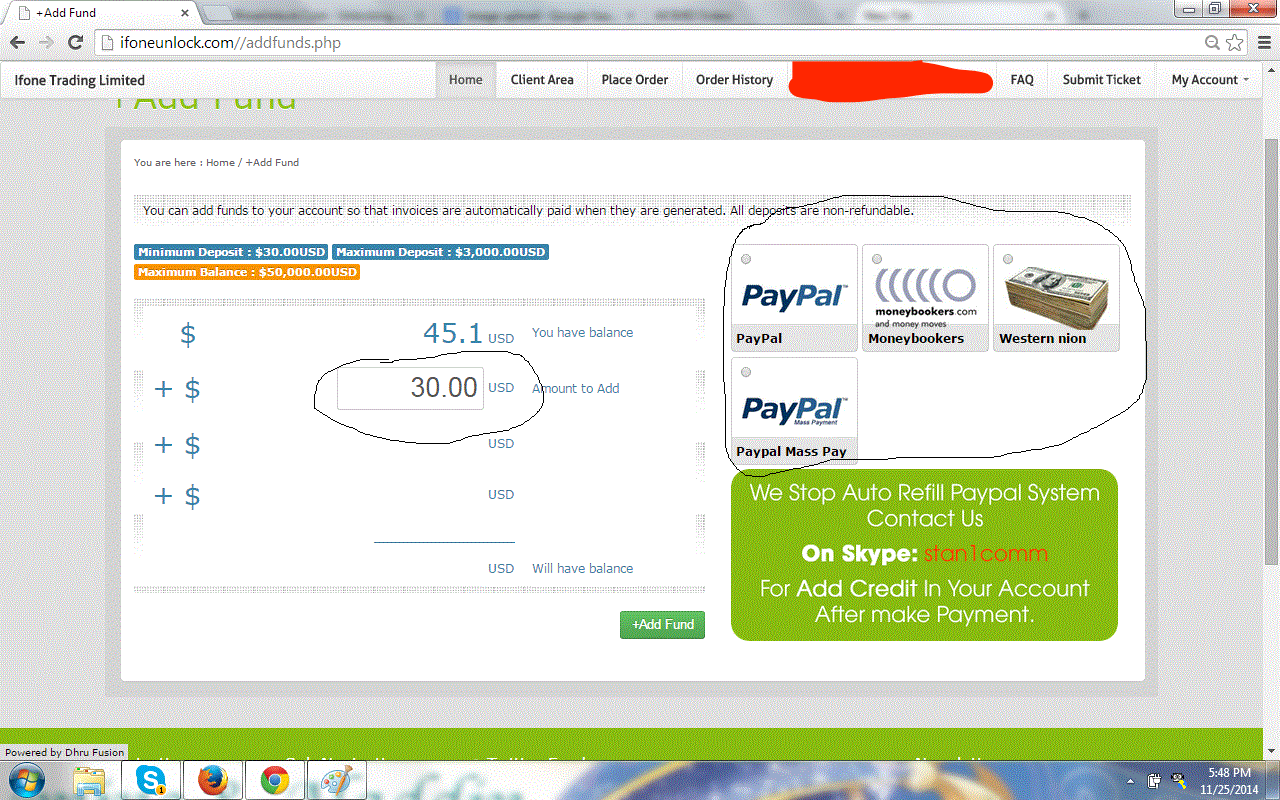
If you have trouble to enter code and/or if code is not accepted on Samsung Android Phone like Samsung T959, then please try to make "Factory Reset" following the instructions below :
1 - Shut your Android Galaxy S down (Power off) or remove Battery.
2 - Now press Volume up, Home and Power together.
3 - If the Samsung Symbol is comming up leave the Home Button.
4 - Then there is a boot Menu
5 - Volume Up and Down to Navigate , Home to select the choosen option.
Our instructions are GLOBAL instructions for all unlocking services. Instructions about unfreeze are meant for people who have purchased a FACTORY SAMSUNG GENUINE UNLOCK CODES service, which include UNFREEZE code. If you have purchased a carrier unlock code (from you network provider): this service does not include UNFREEZE code. If you have FREEZED your phone, the unlock network code won't help to unfreeze, only unfreeze code will reset freezed phones.
-
Step 1: Determine the lock level of your Samsung
-
If you have ordered unlock codes from our website, you will have been pleased to see that every possible unlock code has been emailed to you.
The unlock codes emailed to you will look something like this:
Unfreeze: 12345678 NCK: 12345678 SCK: 12345678 SPCK: 12345678
Most networks only lock their Samsung handsets with the NCK lock enabled. Therefore you should only need to use this code when following the input instructions (see step 2). However some networks will have dual locks in place (whereby the NCK and another lock is enabled) or they may have just an alternative lock level such as SCK or SPCK.
It is best practice to be 100% sure which lock level is present on your handset, to do this follow these instructions:
Enter the following code into your handset while it is turned on and connected to its locked network.
By this we mean the connected to the network your handset is locked to (if you are locked to Orange, insert an Orange SIM card into your handset)
Once connected, enter this code: *#7465625#
A menu will be displayed that will resemble the following...
1. [xxx] Network lock
2. [xxx] Subset lock
3. [xxx] SP lock
(xxx = Value ON or OFF)
If only the Network lock is displayed saying ON then you will only need to use the NCK code with the instructions below. If you see the Subset lock value as ON then you will need the SCK code and if you see the SP lock value as ON you will need the SPCK code.
The unfreeze code we send you should only be needed if:
(a) You accidentally freeze your handset by entering too many incorrect codes or not following our unlock instructions accurately.
(b) Your handset displays the 'phone freeze' message whenever an alternative network SIM card is inserted into your phone prior to it being unlocked.
(c) You see the 'return for service' message.
Now you know the correct lock level of your handset and thus the correct code required for input, you may continue...
NB: If your handset does not accept the code to locate your lock level, simply move straight on to step 2 of this guide...
-
Step 2 : Input Instructions
-
Model : Samsung 3G handsets, Zxxx & Dxxx, A707, U900 Series
1- Switch ON your phone with a non accepted SIM Card,
2- Compose: #7465625*638*CODE# (or *#7465625*638*CODE#)
Model : Samsung Z105 & Z107
1 - Switch ON your phone with a not Accepted SIM Card,
2 - Compose : #7465625*638*CODE#
Model: Samsung i616 Jack or Blackjack2 from Fido Canada
1. Power ON your phone with a FIDO SIM Card that the phone is locked to
2. Type #7465625*638*
3. Network Lock Screen appear, enter UNLOCK CODE
4. Device is now unlocked
Model: Samsung A767 (Propel), A437, T459 (Gravity):
1 - Power on without SIM
2 - Type in #7465625*638*Unlock code# (8 digit unlock code*)
3 - Device should say: �Network Lock Deactivated�
4 - Phone may automatically reboot
Model: Samsung SGH-T459 (Gravity):
1. Power on without SIM
2. From the standby screen, use the dial pad to enter the number sequence
3. Type in #7465625*638*Unlock code# (8 digit unlock code*)
4. Device should say: �Network Lock Deactivated�
Model: Samsung i900 / Omnia
1 - Switch ON your phone with a NON Accepted SIM Card,
2 - Enter the pin code of this refused Simcard
3 - Device is now asking for another pin code
4 - Then enter the Unlock Code !
Model: Samsung Zxxx, Dxxx, Pxxx, T139 & F490 (ex : Z140, D520, P200, etc...)
1 - Switch ON your phone with a not Accepted SIM Card,
2 - Compose : #7465625*638*CODE#
Model: Samsung Z510 et Z320i et Z650i :
1 - Switch ON your phone with a not Accepted SIM Card,
3 - Compose **CODE#
Model : Samsung i450, i560 & i8910
1 - Switch ON your phone without SIM Card,
2 - Compose #PW+CODE+1#
The letter P appear after press 3 times quickly the button star ( * )
The letter W appear after press 4 times quickly the button star ( * )
The letter + appear after press 2 times quickly the button star ( * )
Model : Samsung i780
1. Insert an unaccepted SIM card
2. Enter the pin code to SIM card
3. At the top of screen an "exclamation mark" icon will appear
4. Click on "exclamation mark" icon
5. There will appear link "settings" - click on it
6. Virtual keyboard appears on screen with Enter PIN prompt.
7. Enter your 8-digit unlock code.
Model : Samsung i900
1. Insert an unaccepted SIM card
2. Enter the pin code to SIM card
3. At the top of screen a "lock" symbol with the letters NET will appear
4. You will also be presented with the options "OK"; "Dismiss"
5. Press the "OK" option
6. Virtual keyboard appears on screen (the "Enter PIN" prompt may or may not appear).
7. Enter your 8-digit unlock code.
8. Your phone is now unlocked
Model : Samsung SGH-P207:
1. Reset to original factory setting by typing *2767*3855#, youre phone will reboot
2. Then insert a sim card that is from another network that your phone is not locked to.
3. An Wrong sim message will come up on the screen
4. When message appears type in* #9998*3323#
5. At this time a white screen will appear which says "exit"
6. Tap the rigth soft key, (occasionally it will not go to the next screen, if so press the down key)
7. From the menu that appears scroll down to the malloc Fail option, this will reboot, and normal service screen will appear.
8. Then type *0141# and press the green call key, Personalized will appear on the screen, and the name of the current sim card provider will appear on the screen.
9. Turn phone off, and then turn on
10. Go to menu by tapping left soft key, then settings in bottom right hand corner, then choose option number 7 security, then choose option number 6 Sim Lock, select option 1 disable
11. Then enter 00000000 (eight zeros), the message will come up sim lock disabled with a check mark, your phone is now unlocked to use with other carriers.
Model : All others Samsung
1 - Switch ON your phone with a not Accepted SIM Card,
2 - Phone will ask for "Password",
3 - You can now enter the Unlock Code we send to you.
OR (if phone show "Insert Correct SIM Card")
1 - Switch ON your phone with a not Accepted SIM Card,
2 - Compose : #0111*CODE#
OR
1 - Switch ON your phone with an unaccepted SIM Card,
2 - The Phone will then ask for the Code or Password
3 - You can now enter the Unlock Code we sent to you.
-
Step 3: Trouble Shooting
-
If your handset freezes for whatever reason and displays the 'Phone Freeze' or 'Return for Service' message then you will need to use the unfreeze code that was issued with your unlock codes.
Below you will see a list of instructions for entering the unfreeze code into different models of Samsung handsets.
Choose the handset instructions closest to your own model if it is not directly available. (i.e. if you have a Samsung i900, consider using the Samsung F480 unfreeze instructions).
NB: Unfreeze instructions are given as an added bonus to your unlock service. This is not the service you purchased and therefore it is provided free of charge.
Reasons for "Phone Freeze"
1. Inputting the unfreeze code rather than the unlock code into your handset.
2. Following the incorrect input procedure for your handset (these must be followed 100% correctly).
3. Handset automatically displaying "Phone Freeze" when an unaccepted SIM card is inserted into the handset, however when the accepted SIM card is inserted, the handset works fine.
Unlocking the phone when in "Phone Freeze"
In order to unlock your handset when the phone is frozen, you need to have access to the handset keypad.
Please note the following information is not provided with any guarantee or warranty of success as the unfreeze codes we provide are issued free of charge as an added bonus with certain Samsung unlocking services.
Option 1 (usually used with keypad Samsungs - U900 etc)
While an unaccepted SIM card is inserted
Enter the unfreeze code
Hit OK (either the left soft key, or in the middle of the touch-field)
Your handset may or may not display an unfreeze message
Now enter your unlock code (see step 1 above to determine this)
The phone should now unlock
or
Option 2 (usually used with touch screen Samsungs - F480 etc)
With Original SIM card in handset
Enter #7465625*638*UNFREEZE CODE
Phone Unfrozen
Input unaccepted SIM card into handset
Enter #7465625*638*UNLOCK CODE#
Your Phone should now unlock
or
Option 3 (possible with any Samsung handset)
While an unaccepted SIM card is inserted
Enter unfreeze code
Hit OK
Enter unlock code
Your phone should now unlock
Please note once again, these instructions for frozen handsets are used at the owners risk.
Unfreeze codes are supplied as a bonus for certain Samsung services and we make no warranty or guarantee of their success.
If in doubt, our customers may wish to have their handset manually unfrozen by a local independent mobile phone specialist before returning to use the unlock code we provided which is 100% accurate for your handset.
Instruction on how to unlock Samsung SGH-A107:
1. Turn ON your phone without Sim Card
2. Enter #7465625*638*Unlock Code#
3. Device should say "Network Lock Deactivated"
4. The phone may reboot and the unlock is completed
Sure. Please register to our website we offer special discounts for professinal unlockers.
We strongly recommend you to be SURE than your phone is NOT BARRED. We provide a CHECKMEND tool to verify that your imei is CLEAN BEFORE processing this unlock process. it may result in not getting a refund depending the solution you choose, please check features supported.
The IMEI number is the International Mobile Equipment Identifier, this is a 15 digit number that uniquely identifies your phone.
You simply enter *#06# (star hash zero six hash) into your phones key pad and then a 15 digit number will be displayed on the screen. You can also find your phones IMEI number on a label on the back of your phone, underneath the battery.
The unlock code will be generated from the IMEI number so it is very important you provide us with the correct IMEI number. If we do not have the correct IMEI number then we cannot generate the correct unlock code.
Press Verify Button
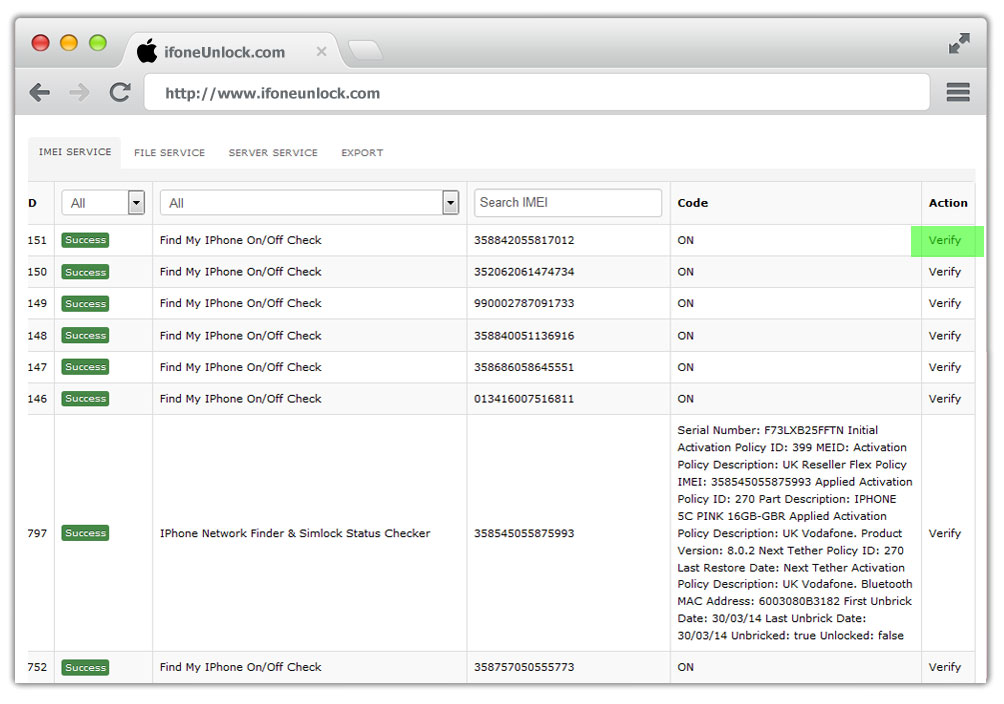
Once an order has been placed, you can cancel your order within 30 minutes since you placed the order. It can be done from your account.
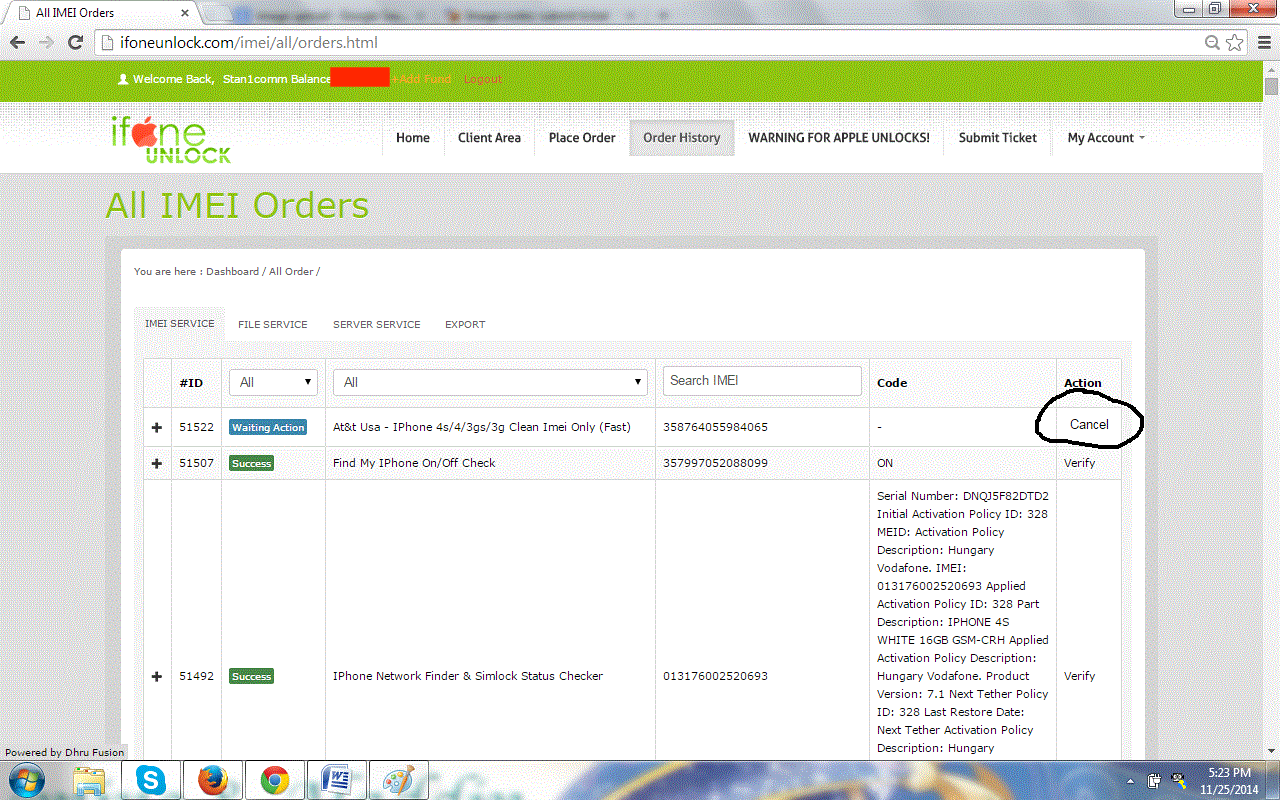
Please make sure when ordering the handset is verified and confirmed being locked to this network only. If you are unsure please do not order, as phone will NOT be unlocked, and it may result in not getting a refund depending the solution you choose, therefore please use iPhone Network Finder to verify on which network your iPhone is locked. Please check features supported.
No, this is a service that we do not offer as this is not legal.
Model : Sagem My-S7
1 - Switch ON your phone without SIM Card,
2 - Compose : *#*#CODE# and press "Call" button.
Model : All Sagem
1 - Switch ON your phone with a not Allowed SIM Card,
2 - Phone will show "SIM VERROU"
3 - You can now enter the Unlock Code we send to you.
WARNING : if your mobile show "CODE POSTE" it's because you have a Security Code, can be 0000 or 1234 but we can't calculate this code with your IMEI because it's not code from Phone but code from the User of the Phone !
You provide us with easy to find details of your phone e.g. the type, the IMEI number, country and the network that supplied the phone. This information is then used to provide an unlock code to unlock your phone. You simply follow the instructions we provide, and the phone will be unlocked - easy!
To find out if your phone is locked, simply place a different SIM card in the phone and turn the phone on. Ensure you use a different SIM and not the SIM that the phone was supplied with. If the phone does not allow you to view the menu and displays an error message such as "SIM not valid", "Phone Restricted", "SIM not accepted" then your phone is most likely to be locked. If the phone does allow you to view the menu then the phone in unlocked
Model : Nec N342i
1 - Switch ON your phone without SIM Card,
2 - Compose : **00012*CODE#.
Model : All others NEC
1 - Switch ON your phone without SIM Card,
2 - Compose : #7320*CODE#.
Model : old NEC
1 - Switch ON your phone without SIM Card,
2 - Compose : #3210*CODE# and press Call Button.
It's the small (roughly 2cm by 1 cm) microchip card that you insert into a phone when it's first set up. It provides the identity of the phone for the mobile network. The SIM card is usually located behind the battery on the back of the phone.
Model : Trium Mars
1 - Swith ON your phone without SIM Card,
2 - Press * and without release compose : 787090 or 787292,
3 - The menu "Unlock Network" will appear,
4 - Select "YES" and enter the Unlock we send to you.
Model : Mitsubishi M341i
1 - Swith ON your phone with an Accepted SIM Card,
2 - Press * and without release compose : 787292,
3 - The menu "Unlock Network" will appear,
4 - Select "YES" and enter the Unlock we send to you.
Model : Mitsubishi M342i
1 - Swith ON your phone with an Accepted SIM Card,
2 - Press * and without release compose : 787090,
3 - The menu "Unlock Network" will appear,
4 - Select "YES" and enter the Unlock we send to you.
Model : All Mitsubishi
1 - Switch ON your phone without SIM Card,
2 - Press * and without release compose : 787292 or 78729,
3 - The menu "Unlock Network" will appear,
4 - Select "YES" and enter the Unlock we send to you.
As a mobile phone professional you may know that many tools on the market exist to be able to repair, update and unlocking mobile phones. We provide 100% genuine mobile phone softwares and most activations available on the market. Unlocking softwares, flashing tools, activations, packs, credits, everything you need to be able to update your favorite tool and keep focus on your work. Not only we guarantee you the best delivery time for this services but also the best prices on net.
Model : All Sony
1 - Switch ON your phone without SIM Card,
2 - Compose : *#7465625*12*CODE#.
There are hundreds of network operators around the globe that lock their phones onto their networks. So we un-lock the SIM locks from the phone so that you can use any network you please.
Unlocking your phone will give you freedom to purchase or use a SIM card from another network in your own country or even worldwide. Unlocking your phone will give you the opportunity to change the SIM card to a local provider when abroad, allowing much cheaper calls. It will also increase the value of your phone if you sell it.
credits do not expire.
Model: All Nokia
1 - Switch ON your phone without SIM Card,
2 - Compose #PW+CODE+1#
(if locked from Fido/Roger Canada, please compose#PW+CODE+7#)
The letter P appear after press 3 times quickly the button star ( * )
The letter W appear after press 4 times quickly the button star ( * )
The letter + appear after press 2 times quickly the button star ( * )
3 - The phone show "SIM Restriction Off" and was unlocked !
Model: Nokia C3
Turn on the phone with a non-accepted SIM card inserted. It should state that the SIM is restricted.
Press OK to be able to enter the unlock code. Then, using the full QWERTY keypad as normal, type: #pw+CODE+1# and press OK
Note: replace CODE with the unlock code we send you
Once you receive the codes, follow our detailed instructions and enter the codes into your phone by using the phone keypad. It is simple and straight forward and will immediately unlock your phone.
Model : All Motorola
1 - Switch ON your phone with a not allowed SIM Card,
2 - Phone show "Enter Special Code",
3 - You can now enter the Unlock Code we send to you.
WARNING : If one of theses messages appear :
- "Contact Service Provider"
- "Tampert Alter"
- "Wait before enter special Code"
- "Contact Service'
It's because you or somebody allready enter too many wrong codes, you just have to let phone ON on theses errors messages and after 40 min to 2 hours maximum the message "Enter Code Special" will appear again !
Model : Motorola A1000 and other A models
1 - Click on the icon Phone
2 - Enter the following keys: ** 057 *
3 - Mobile displays "locking enter personalization"
4 - Enter the unlock code
5 - Click Ok
Model : Motorola L6i & L7i (not L6 and L7 without "i")
1 - Press and hold "*" key by dialing code 787090
2 - The mobile displays: "Menu. Network"
3 - Choose 'yes' and then press OK
4 - The mobile ask you for code
5 - Enter the code for unlocking.
Motorola 3G
If your phone is on a 3G network enter **057*
Then enter the unlock code into the window
Motorola CDMA & TDMA
Press 74663 # [Menu] [Menu] and you will be asked for a subsidy code
Enter the code you receive
Your phone is now unlocked
Motorola Gleam
Insert a not allowed SIM card.
Phone will ask enter unlock code
If the unlock code is incorrectly entered three (3) consecutive times the phone will be blocked and stop ask to enter unlock code. In this situation you can 3 try to enter #073887* or Insert not allowed SIM card wait 10-30 min
or Up firmware and do Wipe data/Reset factory.
Motorola MPX
Switch ON your phone with a not allowed SIM card
If phone is asking for NETWORK PIN enter the NETWORK PIN we sent you
If phone is asking for SERVICE PROVIDER PIN. Enter the SERVICE PROVIDER PIN we sent you
Your phone is now unlocked
If phone is asking for NETWORK PUK
Power on the phone with the original card in and wait till phone is fully powered on and you have access to menu
Type * # * * 3 6 4 # and press green button
You will get a error message and after it your will see Engineering menu
Click Options
Click GSM Test
Select Send AT command
Now you will see a new window Saying "Send AT Command"
Type AT+CLCK="PN",0,"[SERVICE PROVIDER PIN or NETWORK PIN]" and press send
If you get Response "0 []" phone is unlocked
If you get 1 error, then make sure you have typed the code correct and try the other code
Switch your phone off, take battery out. Put battery back in. Power on the phone and leave it for 40 minitues to 5 hours until the message "Enter NETWORK PUK" is gone. Now enter the code received from us and 00000000 (eight zero's) as a new password.
If phone is asking for SERVICE PROVIDER PUK
Power on the phone with the original card in and wait till phone is fully powered on and you have access to menu
Type * # * * 3 6 4 # and press green button
You will get a error message and after it your will see Engineering menu
Click Options
Click GSM Test
Select Send AT command
Now you will see a new window Saying "Send AT Command"
Type AT+CLCK="PP",0,"[SERVICE PROVIDER PIN or NETWORK PIN]" and press send
If you get Response "0" phone is unlocked
If you get 1 error, then make sure you have typed the code correct and try the other code
If you do not have the original card or if the original card is not accepted because you flashed the phone with other firmware, then we can not help you
Model: V3xxr from AT&T Boot 06.24
For those who are experiencing problems with this phone you use this procedure
1 - Get the code from our website
2 - Download Motorola Radiocomm v11.7.4
3 - Install Radiocomm and all needed drivers (we recommend 3.5 version)
4 - Open radiocomm and attach the phone wait until phone get connected to radiocomm or until drivers are fully installed if thats the case press "get imei" in radiocomm if imei appears in the screen the we are ready.
5 - Press "gsm3" tab and in the left side of the screen look for "sbsdy_lck" and select "get status" and hit execute if the phone returns 01 means that your phone is locked.
6 - Now select check if valid and enter the 16 digits code from server and hit execute in the upper side of the screen must be appears that subsidy code is done know turn fo your phone and power it on and thats it
You can get VIP or Reseller prices, if you’ve Imeis in large number of quantity or in bulk quantity.
We have 6 Month Warranty Of Unlock (except World Wide Iphone Unlock Service & Icloud Activation Remove Service). After That We Cant Trace to Supplier . (if Any thing Goes Wrong After 3 Month We cant help You [like - Relocked / Not Unlock])
Model : All Sharp
01 - From front screen type *01763*6371#
02 - The handset will reset back to the main screen
03 - Press M button.
04 - Scroll to Settings and press SELECT.
05 - Scroll to Security and press SELECT.
06 - Scroll to MEP locks and press SELECT.
07 - Enter your Handset Code (the default code is 0000) and press OK.
08 - Scroll to Network and press SELECT.
09 - Scroll to Deactivate and press SELECT.
10 - Enter Unlock Code we send to you and press OK.
11 - Handset should then display DONE and be unlocked.
Model : All Wonu
1 - Switch ON your phone with a not Allowed SIM Card,
2 - Enter the Unlock Code we send to you.
Model : All Vitel
1 - Switch ON your phone with a not allowed SIM Card,
2 - Enter the Unlock Code we send to you.
Model: TSM7
1 - Switch ON your phone without SIM Card,
2 - Enter the Code ##**9987,
3 - The phone now ask for Unlock Code.
If your Imei becomes In Process then nothing can be done in terms of cancelling an order. But if your imei will be In Waiting For action than you can cancel your order Your Self
NOTE: It’s better to make sure before placing an order that Imei is locked to the same Network for which you’re going to place an order.
We do not support wrong network, invaild Imei Or replaced Imei Or Wrong Model in any unlocking or code service ( Strictly No Refund )
None at all, we provide complete and easy instructions for unlocking your phone. Often it can be as simple as entering an unlock code using the phone's keypad. If there is a problem unlocking your phone using the codes we provide then we will endeavor to solve the problem to the best of our ability.
You provide us with the SERIAL NUMBER, EGATE NUMBER, AXALTO CARD NUMBER, OMNIKEY SERIAL NUMBER, or what ever the number is called by the software. This information is then used to provide you access to the original server of the manufacturer of the product. This means you will have full access to the activation you have just ordered. This is the MOST secure solution to be sure that you have ordered a 100% GENIUNE software or activation. Once you have request the response from our services, simply connect to your personal account and start using your new services.
Model : All Sendo
1 - Switch ON your phone with a not allowed SIM Card,
2 - Message "Enter NCK" will appear,
3 - You can now enter the Unlock Code we send to you.
Model : Treo 180 & 270
1 - Switch ON your phone without SIM Card,
2 - Compose : *#*#CODE#
Model : Treo 600
1 - Switch ON your phone with Allowed SIM Card,
2 - Go to Menu and select "Phone Tool" or "Phone Application"
3 - Type on Virtual Keyboard *#*#CODE#
4 - Select with PEN "Numer" and phone will show that's unlocked now !
or
1 - Switch ON your phone with a not Allowed SIM Card,
2 - Enter the Unlock Code we send to you.
Model : Treo 680 / Centro:
1. Power on with non-cingular sim
It will then say "Your phone cannot be used with this SIM card"
2. Click ok
3. Click dialpad tab, bottom of the screen far left
4. Using stylus type *#*#code#
5. Press the green button
6. It will then say The SIM Lock has been removed from the phone"
Troubleshooting:
Error Message: "The SIM Lock has NOT been removed from this phone"
Solution 1: Please make sure you are entering the correct code and enter it using this method *#*#CODE# dial
Solution 2: If the phone says that the SIM lock has not been removed, ensure that the phone radio (wireless mode) is on.
While placing an order, when you select a service, there you can check service details describing every detail about that particular service
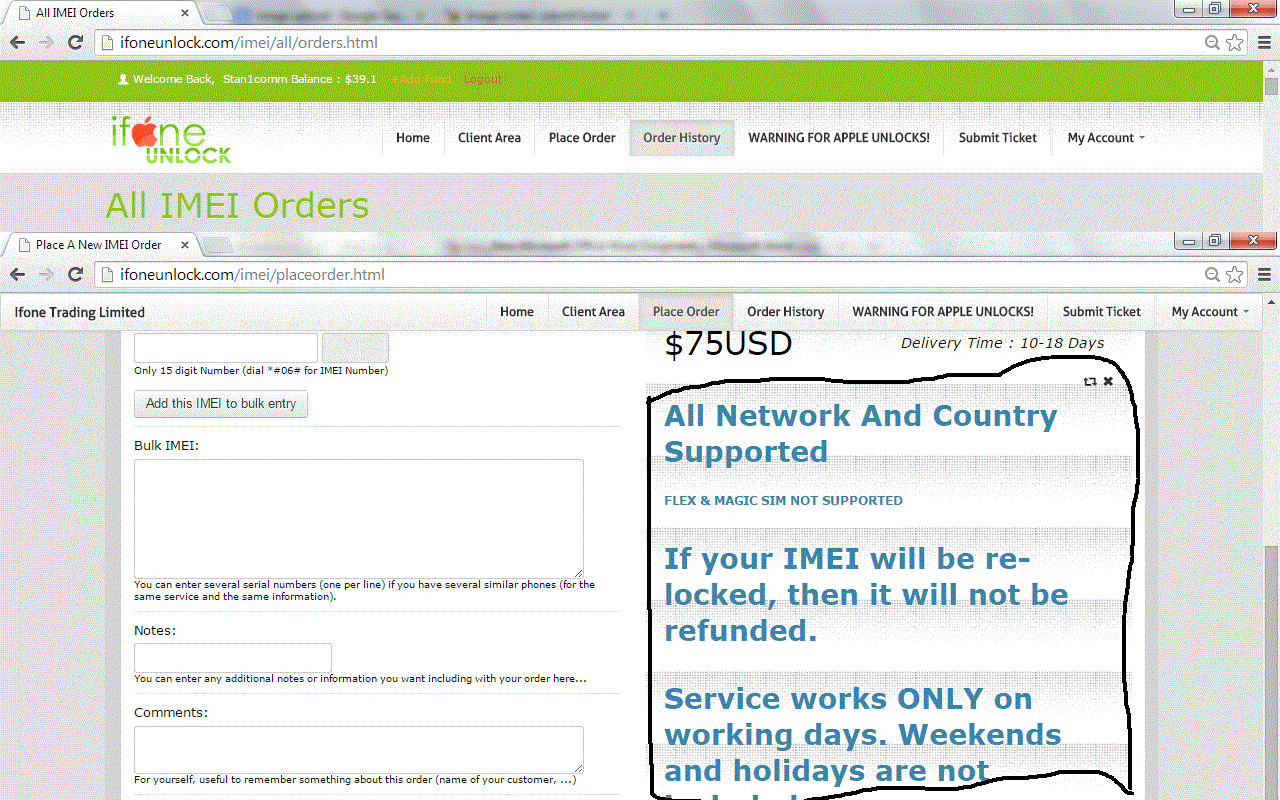
Example - Next Tether:US Sprint/MVNO CSIM Locked Policy ( It,s Locked From Sprint Usa)
Next Tether:Unlock. (It,s Unlocked)
Next Tether: 2303 Multi-Mode Unlock (It,s Unlocked)
Model : All Ericsson
1 - Switch ON your phone without SIM Card,
2 - Press 1 time the left arrow,
3 - Press 2 times the button * ,
4 - Press 1 time the left arrow,
5 - The message "Personalize with MNC2" will appear,
6 - You can now enter the Unlock Code we send to you.
1) open Hyperterminal : C:\Program Files\Windows NT (should be there)
2) you must set com port on modem (Huawei Mobile Connect - 3G Modem)
3) type following command : AT^CARDLOCK=""
4) Validate by pressing Enter.
Model: Mini WIFI Modem
1 Insert Non-Optus SIM card into modem
2 Power device on €“ wait until the device has completed it�s initialization
3 Make sure there is a connection between the WiFi Modem and the client (eg computer)
4 Start an Internet browser and enterhttp://192.168.1.1 in the address bar. (The default password is admin).
5 Enter the password, and then click Login
6 Select Settings
7 Select Dialup and then Unlock SIM
8 Enter unlock code and then click Apply
9 Unit resets itself if successful.
Model : All Toshiba
1 - Switch ON your phone with a not Accepted SIM Card,
2 - Enter the Unlock Code we send to you.
OR
1. Insert Non Vodafone SIM into the handset and power on.
2. The display will show Enter Network Unlock Code.
3. Enter **00012* then 47369761 followed by #, then press the centre menu key.
4. The display will now show Done.
5. Switch the phone off and on. The phone will now be unlocked
TS803 :
1. Insert Non Vodafone SIM into the handset and power on.
2. The display will show SIM Error. This SIM card cannot be used
3. Press the centre menu key for 3-4 seconds. The display will show Enter Code
4. Enter unlock code
5. The handset will then reboot itself. Once completed, the handset will be unlocked
Model: Portege G710
1 - Power on phone with sim accepted
2 - Put pin code
3 - When phone is ready, go to: START - ACCESORIES - UNLOCK SIM
4 - Enter UNLOCK CODE, and ACCEPT
This varies depending on the solution. Typically you need to provide the model, the 15 digit IMEI number of the phone and the country / network it is locked to. Usually this is enough but this does vary for each handset and solution. Either way we provide you with full easy to follow instructions to unlock your phone.
The unlock codes we supply for most handsets will be entered without any SIM card inserted. However, certain handsets do require either an alternative SIM card, or the original SIM card to be inserted in order for the unlock codes to work.
ZTE S302 & EMPORIA V35 etc...
Switch on your phone with non valid sim card
Enter unlock code received as follow: ###3854#UNLOCKCODE#
Model : All Sanyo
1 - Switch ON your phone with a not Allowed SIM Card,
2 - Enter the Unlock Code we send to you.
Click on add funds option > Mass Payment > Enter Ammount > Create paypal mass pay file > Uplode file In paypal mass payment > Paste transaction > Enter (Credit Auto Add In Your Account) and paste transaction id in mass payment and click submit
Your funds will be added automatic
Model : All Siemens
1 - Switch ON your phone with a not Allowed SIM Card,
2 - Compose : *#0000*CODE#
or
1 - Switch ON your phone with a not Allowed SIM Card,
2 - Compose : *#0001*CODE#
Model : All Philips
1 - Switch ON your phone with a not Accepted SIM Card,
2 - Phone ask for "Enter NCK",
3 - You can now enter the Unlock Code we send to you.
Model : Panasonic GD67/68 & GD87/88 & x70 & P341i
1 - Switch ON your phone without SIM Card,
2 - Compose : 746 and press 2 times the button "OK",
3 - A new menu will appear, select "NCK",
4 - You can now enter the Unlock Code we send to you.
Mode : Panasonic G60
1 - Switch ON your Phone with a not allowed Accepted SIM Card
2 - Enter your PIN Code and Confirm
3 - Press a second time on OK button
4 - The phone now ask for Unlock Code !
Model : Panasonic GD50 & GD55
1 - Switch ON your phone without SIM Card,
2 - Compose : **00012*CODE#.
Model : Panasonic X60 & X400
1 - Switch ON your phone with an Accepted SIM Card,
2 - Compose : 52824**,
3 - A new menu will appear, select "NCK",
4 - You can now enter the Unlock Code we send to you.
or
1 - Switch ON your phone with an Accepted SIM Card,
2 - Compose : 52824**,
3 - Compose : 746 and press 2 times the button "OK",
4 - A new menu will appear, select "NCK",
5 - You can now enter the Unlock Code we send to you.
Model : Panasonic X100
1 - Switch ON your phone with an Accepted SIM Card,
2 - Compose : #*7465625*638*CODE#
Model : VK530
1 - Switch the handset ON without SIM Card - screen will display Insert Card.
2 - Compose : *#83*737# (press and hold # for 1 sec) - this will give access to the personalisation menu
3 - Select Disable Personalisation
4 - Type Unlock Code we send to you and press the ok button
5 - Handset should now be unlocked
SideKick Activation Procedure.
1. After your phone is unlocked insert your SIM card.
2. It will then ask for activation.
3. Press and hold top left menu button then press the 'L' button.
4. Your phone is now activated.
Please Note: You may have to repeat this procedure again if your phone is turned off or your SIM card is removed.
Model: GTX75
1. Turn phone with an accepted Sim Card and open slide
2. Type *#865625#
3. Tap Bottom Left of the Screen to continue
4. Enter Unlock Code then OK
Model : Treo 180 & 270
1 - Switch ON your phone without SIM Card,
2 - Compose : *#*#CODE#
Model : Treo 600
1 - Switch ON your phone with Allowed SIM Card,
2 - Go to Menu and select "Phone Tool" or "Phone Application"
3 - Type on Virtual Keyboard *#*#CODE#
4 - Select with PEN "Numer" and phone will show that's unlocked now !
or
1 - Switch ON your phone with a not Allowed SIM Card,
2 - Enter the Unlock Code we send to you.
Model : Palm Pre and Palm Pre Plus
1. Turn off cell phone - put in a not allowed SIM card.
2. Turn on cell phone - phone asks for network unlock pin (referring to the unlock code).
3. Enter pin number once (at this point there is no error)
4. Phone states SOS only calls - when you try to make a regular call it will ask for the network unlock pin again. At this point no matter how many times you put in the pin. It will state incorrect pin message.
5. Reboot phone with the same not allowed SIM card.
6. After reboot, it's unlocked and never asked for the network unlock pin again.
The biggest advantage of getting your phone unlocked is choice. With your phone unlocked you can swap SIM cards at different times to get the best value of the different tariffs from the providers, you can choose which network and which tariff you want at various times.
Mobile phones which are unlocked tend to have a greater second hand value, the value of your handset could be increased. Many people will unlock their mobiles so they can use a local prepaid SIM card when in a different country instead of using the costly 'roaming' feature provided by their current network provider.
Model: GTX75
1 - Put original sim carrier
2 - Type *#865625#
3 - Phone will now ask for Unlock Code
To verify an imei, it takes 2-4 workings days.
Example - Next Tether:US Sprint/MVNO CSIM Locked Policy ( It,s Locked From Sprint Usa)
You Can Send In GSX Or IPhone Network Finder Service For Check Your Iphone Imei.
Model : VK530
1 - Switch the handset ON without SIM Card - screen will display Insert Card.
2 - Compose : *#83*737# (press and hold # for 1 sec) - this will give access to the personalisation menu
3 - Select Disable Personalisation
4 - Type Unlock Code we send to you and press the ok button
5 - Handset should now be unlocked
When we unlock an Imei and you think, it’s not unlocked or code is not working. Then this verify option comes into play. Just click on verify option (Make Veido Proof of Code Not Working and Upload in Youtube us Provide Us link or Need gsx report for Iphone verify imei) . Please note that you can do it within 5 days since the code was replied as after 5 days we’ll not be able to verify imei from source. So, its mandatory that must use verify option within 5 days since your order was completed.
- Device must be in Portrait mode.
- Type: *#865625#
- SIM Unlock Process Menu will appear.
- Press OK to continue.
- Enter Unlock Code will appear.
- Enter the 16 digit subsidy unlock code
- Press Done.
- Your device is unlocked.
Model : All SonyEricsson
1 - Switch ON your phone without SIM Card,
2 - Press 1 time the left arrow,
3 - Press 2 times the button * ,
4 - Press 1 time the left arrow,
5 - The message "Personalize with MNC2" will appear,
6 - You can now enter the Unlock Code we send to you.
If your phone have a "JOGDIAL" (ex : SonyEricsson K700i) you must press "down arrow" instead of "left arrow" for step 2 & 3. We mean by "Down Arrow" to direct the Jogdial down !
Model : Sony Ericsson Satio and Sony Ericsson Vivaz
1 - Switch ON your phone without a SIM Card
2 - Compose #PW+CODE+1#
(where CODE is the unlock code you are sent by email)
Press the star (*) button repeatedly to make the P, W or + appear
Model : Sony Ericsson X10
1. Put in a sim card from a non accepted network
2. Turn on the phone
3. It will then request for an unlock code
4. Press the unlock code box with your finger and then the number pad will appear at the bottom of screen
5. Input the unlock code
6. Press "UNLOCK" button which is below the unlock code box on screen
1 - Switch ON the phone with a not allowed SIM Card
2 - Phone will ask "SIM Network Unlock Code"
3 - Enter code
Before Make Order Read Service Description (if you not read and make order & some goes wrong after don't ask for refund) Please Read Service Description all details write in that.
All models:
1.POWER ON PHONE WITH ACCEPETED SIM CARD
2.Press the following keys: *#865625#
3.A SIM Unlock Menu will appear, press OK
4.Enter Unlock Code (8 digit code)*
5.Re-enter Unlock Code (8 digit code)*
6.YOUR PHONE will display Unlock Process Complete. Press OK.
7.The PHONE is now unlocked
Insert disallowed simcard (a simcard that the phone does not usaully accept) and enter unlock codes when prompted
NOTE: If you are unable to connect to service provider or unable to make out going calls or recieve messages, this has nothing to do with your phone being locked or not, you need to force the BlackJack to change to GSM mode, this can be done as follows:
Power on your Phone
1. Enter *#1546792*#
2. Select Option 3 Network & Call Settings
3. Select option 5 Network Mode
4. Select GSM
This should resolve your problem.